It is quite long time I has not post any article that related to blog design. But, today I want to share my humble idea to all of you. The idea is about HOW TO RELOCATE THE GOOGLE ADSENSE ADVERTISEMENT FROM THE LEFT SIDE TO THE CENTER OF THE BLOG.
The process to center the ads position will involve using the Cascading Style Sheets (CSS) programming.

DISCLAIMER
Please be informed, this procedures had been done based on my blog template. I SHOULD NOT BE responsible if any harm happen to yours during following my procedures. Please backup your blog template before doing any modification on it.
At this stage, I had signed in to my blogger dashboard and had performed the backup process on my blog template. Sources
Before The Procedures
The Procedures
Now, I want to center my Google AdSense advertisement which located on the sidebar widget of my blog. For the purpose of that, I followed the steps below:
sign
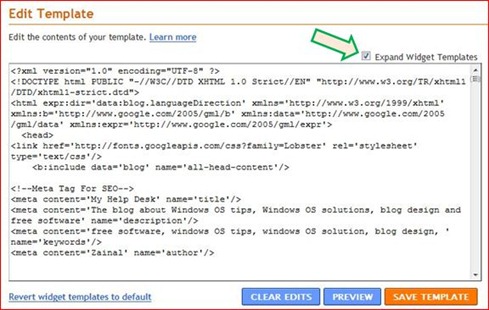
to activate the blogger Find toolbar like below

One tip that I used was to find out the widget’s title, which is very close to the advertisement. In the case of my blog is Popular Posts widget.

So, in the text box of Find toolbar, type Popular Posts –-> click Next

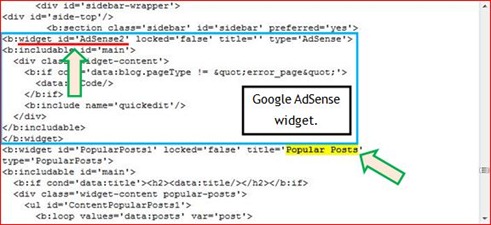
The Google AdSense advertisement widget (inside the blue box) is above the Popular Posts widget. Based on above, you will notice the Google AdSense Advertisement widget using the ID selector named AdSense2.

See the example below to ease your comprehension
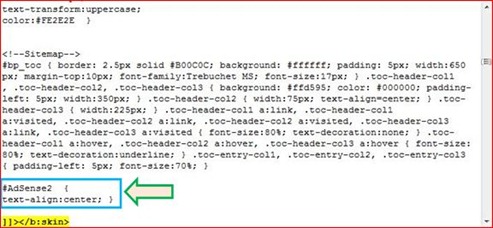
to save the code I had implemented.
The Outcomes


6 comments:
postingan yang bagus
Right on Right on! This is how to do it! Great!
Absolute Best way to position adsense ads in the new Blogger Template 2012!
Thanks Bro for the Article,
But Please can I add the Adsense at the center side area under the post title instead of it being at the left side area for blogspot blog
hello Stories trending Now...
YES....you can do it....and you can use various methods to center the position of google adsense ads in your blog...depend on the code of google adsense ads that your blog have...
Eg: If the code of google ads come in form of sidebar-widget code (same like the code which we discuss in this article) you can use CSS programming to center the ads...
for my google ads under the post title, I use the HTML tag DIV ALIGN="CENTER"... I use it before the first line of the google ads code like below...
<script type="text/javascript"><!--
bla--bla---bla---bla---
Awesome. Thanks!
Post a Comment