Today, I am really in emergency situation when all my blog entries had been deleted unintentionally. I start to find out in the Internet the free software which can recover my deleted files or entries. Fortunately, I found the Undelete 360.

What I like about this software is, it has a great feature named Filter. With this feature, you can choose the certain type of files that you want to recover. To recover the wanted files, you have to know its file extension information.
In my case, I need to recover all my blog entries which I wrote using Windows Live Writer. All entries have the file extension (.wpost). So, I need to type it in the filter options box like below and click button Set Filter.
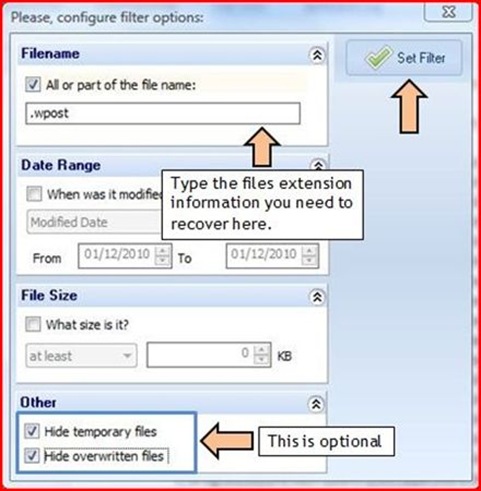
When all the needed file appears, you must choose the files you want to recover by ticking to show the sign in the check box of the files. Then click button Recover.
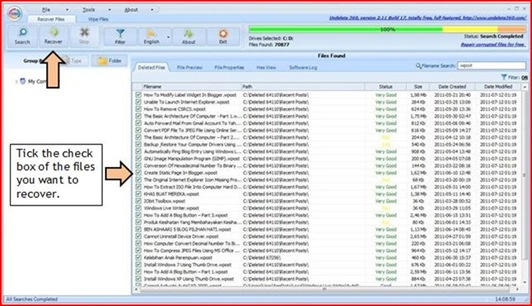
Click Here To Download
1 year ago

2 comments:
thanks for the info..=)
Hi I like your post very much.I enjoy while commenting your post.
Data Recovery Software
Data recovery software is one of the best software company in the world which gives a number of reliable services to its customer.
Post a Comment