Do you you ever face the error message below while installing the Adobe Creative Suite Master Collection 3 (Adobe CS3) software?
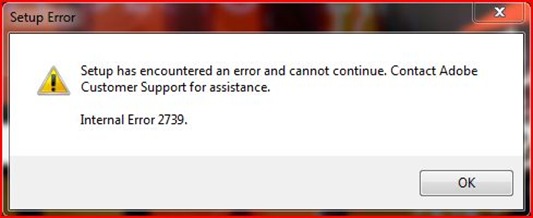
If your answer is YES, hence, this blog entry is for you. I got this problem in my client’s notebook with Windows Vista installed.
Operating System –-> Windows Vista
Application Software –-> Adobe Creative Suite Master Collection 3
Solution
- Click
--> type cmd in the Start Search box –-> under Programs list, right click on cmd’s program –-> click Run As Administrator –-> click Continue.
- Now, you will see the cmd program’s interface with directory C:\Windows\System32>
- Type regsvr32 jscript.dll –-> press
--> click button OK when you see the box below.
- Once again on cmd program’s interface, type regsvr32 vbscript.dll –-> press
- Click button OK when you see the box below.
- Now you are done. Exit the cmd program and try to perform the Adobe CS3 installation again.
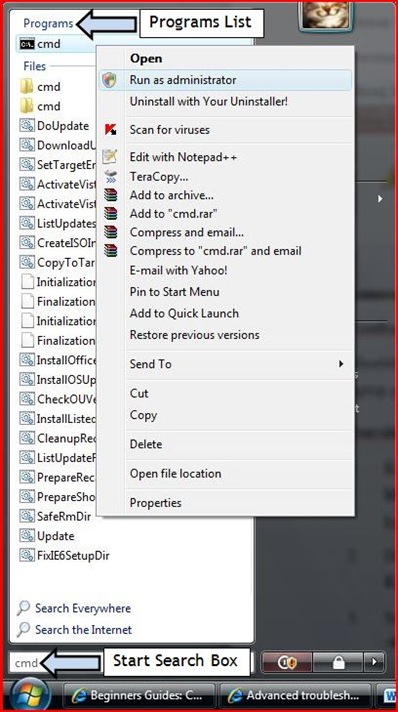
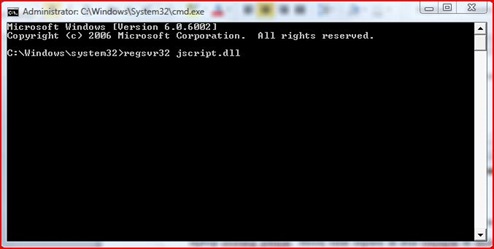

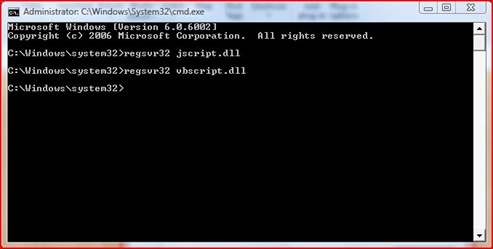
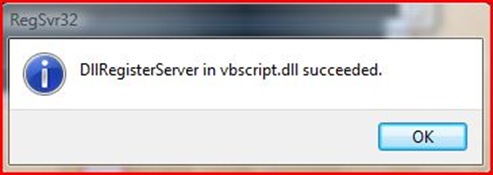

8 comments:
NICE INFO..
nice tips!
info yang sangat berguna!saya follow blog ini.
salam aiman..nur & shida'R
tq sebab sudi lawat blog yang tak seberapa nih..:)
tq so much and really appreciate it...:)
great tip n trik keep posting friend
nce..hehe.....banyak information!
en zainal, trma ksh atas pandangan yg en zainal tgglkn dkt blog sy, dgn nasiht tu buat sy berfkr apa yg patutt sy buat, betul2 sgt hargai apa yg en zainal tgglkn..trma ksh :)
Awosomeeeeeeeeeeeeeeee......its koooooooollllll
Post a Comment