I am going to build my sitemap and contact form. But, a few problems arise. The problems are due to visibility of post title and read more button in my static pages. Both of them will make my sitemap and contact form look ugly.

Today, I will show you how to remove the post title in my static pages. The procedures to remove read more button will come soon.
Disclaimer
Please be informed, this procedures had been done based on my blog template. I SHOULD NOT BE responsible if any harm happen to yours during following my procedures. Please backup your blog template before doing any modification on it.
Note:
For those who want to know how to create the static page, click here
Before The Procedures

The Procedures
- Login to your blogger dashboard –-> click Design –-> click Edit HTML –-> click the check box Expand Widget Templates to show
sign.
- Press
to show the Find toolbar locate at the top of Design board –-> type post-title in its text box –-> click Next
- The template editor will redirect you to the code highlighted in yellow color. See below.
- As you can see above, it is the HTML heading’s tag named h3 with the selector, class=‘post-title entry-title’. Because it using the class selector, you MUST USE dot (.) symbol to specify the CSS style for the page element named post title. Click here for more information.
- Now copy the code below
- On the textbox of Find toolbar, type </head> –-> click Next –-> paste the code you copied in step 5, ABOVE the closing tag </head>
- Click button SAVE TEMPLATE –-> click View Blog –-> click the blog button that represent the static pages in order to view the result. In my case, they are
and
.

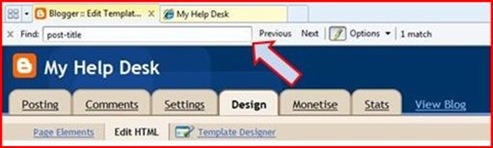
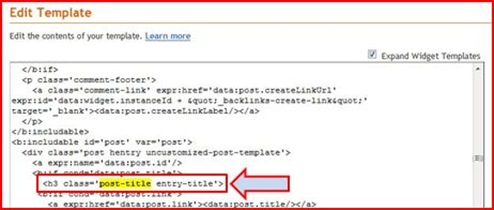



12 comments:
nice sharing...
salam sop..
thanks..:)
thanks, iam used my site.
its not working
by
www.syedzentertainment.blogspot.com
Thanks a lot, that was helpful.
Please how do I disable Blogger from posting my blog description to social networks when I share my contents. Like, my blog description is The New Face of 'Idea' and, whenever I post my contents on Facebook and Twitter, the description appears - making it almost impossible to add the actual description of that particular post especially on twitter. Please guide me. Thanks in advance!
hello school pet...
ok...i will try to assist you then...please give me some more time to explore the solution for you...:)
thanks mate for visiting my blog...:)
do you have any idea how to get this work with dynamic view?
hello all...
actually i am not really pro in blog design....you can go to....
http://www.southernspeakers.net/
This blog had discussed a lot about the blogger dynamic view....
this was brilliant thank you
Thank you! It worked perfectly!
Appreciation for nice Updates, I found something new and folks can get useful info about BEST INFORMATICA ONLINE TRAINING
Post a Comment