For bloggers who use Windows Live Writer, may acknowledge that it can ease the blog’s writing process. But, I think maybe little number of bloggers know that Windows Live Writer also has another feature. It can automatically send our new entry to the ping servers, each time we post it to our blog. So, tonight let we explore how we can get this done.
The Procedures
- Launch Windows Live Writer by click
--> All Programs –-> Windows Live –-> Windows Live Writer.
- Based on picture above, click tab Insert –-> click Plug-in options
- Based on picture above, click Ping Servers –-> click the check box in order to show the
sign, under Ping Servers.
- Open the blog ping sites. Eg: www.pingler.com –-> copy the ping services provided by the sites –-> paste it on the white space shown in the picture above.
- Click Apply –-> click OK
- Now, your new entry will automatically be sent to ping servers when you post it to your blog.
CAUTION!!!
Please consider yourself to read this articles and make your own decision when using Windows Live Writer to ping your new entry.
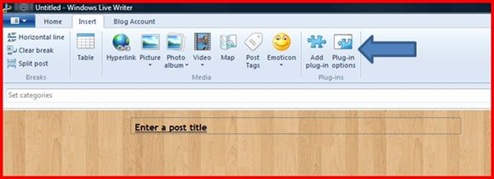
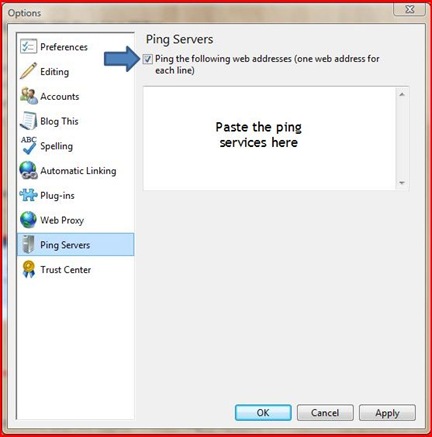


6 comments:
Blog anda sangat menarik dan penuh dengan informasi... terutama buat mereka-mereka yang buta IT seperti saya... tahniah... keep up the good work
helpful article.. i just followed you
My smile for you. Visiting again , have a nice evening, super weekend! Hugs Fotis. http://fotisbazakas.blogspot.com
good articel... and thanks sharing.....visit my blog http://yudixnews.blogspot.com/2011/05/nokia-and-rovio-develop-new-versions-of.html
Erm - people really should not use this function. Windows Live techs have already confirmed that using this function causes over PINGS; resulting in getting you banned from PING servers.
Link:
http://lehsys.blogspot.com/2010/09/windows-live-writer-2011-getting-banned.html
They're going to make an attempt to address this in future versions. Leave this function to your blog…
I hope this helps...
Until next time,
Larry Henry Jr.
This is some good information. I only been using writer for a few months, and I found out that the option to ping. I think when I allow this I will get more backlinks to my blog? I don't know for sure. But I feel like this is something I can use.I will attempt to share this on FB.
Post a Comment