Blogger.com had added the feature which quite useful for bloggers. With this feature, they can add multiple pages to their blog. So, it make their blog more like a website. When I said “more like a website”, it means, they can have the static pages which can be linked with blog buttons.

My posting tonight will cover about how to create the static page in our blog.
The Procedures
- Login to you blogger dashboard.
- Click Edit Posts –-> click Edit Pages –-> click button NEW PAGE
- Now, you will see the interface like below
- Based on picture above, give the suitable title for your static page. Type that title in the text box named Page Title –-> click button PUBLISH PAGE.
- When the interface below appears, click View Page

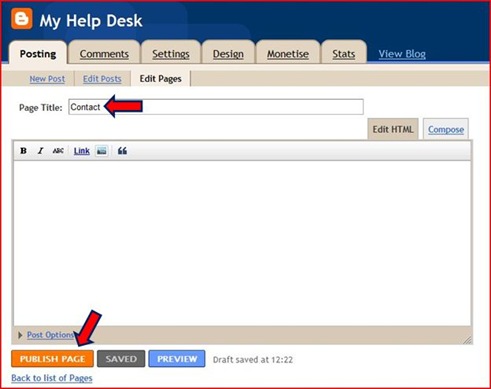

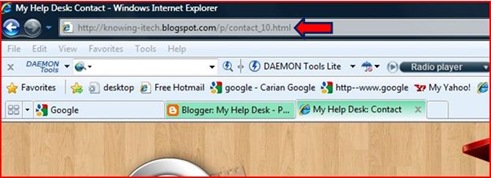
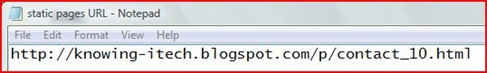

1 comments:
I love to see your blog!
Excel Training Nyc
Post a Comment