To start writing this article let me create the case’s example which I hope it useful to gain your understanding about what I want to deliver.
The Case
You are on vacation to your home town. During the vacation, you bring together your notebook because you want to use the wireless network (WiFi) facility in your mother’s house.
After a couple of hours you be in your mother’s house, you start take out your notebook from its bag. You power on the notebook and wait for a couple of minutes to allow its system software fully loaded. Then you try to access the wireless network (WiFi) with intention to connect to the Internet.
But, the connection is unsuccessful because you need the WiFi security key to access the wireless network (WiFi) facility.
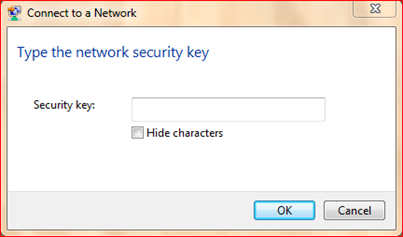
You try asking your mother and your family members about the security key, but unfortunately all of them give you the answer that you don’t want to hear, we forgot what the password is!!!!.
So, if you are in the above situation, what you need to do to overcome it? I has an answer for this question and encourage you to read this article if you need the solution.
The Software Description
To solve the problem stated above, you need the free software named WirelessKeyView.
Click Here To Download
It is the portable software with the ability to present to you the WiFi information of a place, eg: home, public area like restaurant. This information include the WiFi security key.

Actually the WiFi information is kept directly into computer when its owner used the WiFi facility inside a place. With WirelessKeyView installed in the owner’s computer, it can capture the WiFi information saved in it.
How To Use
Return to the case example, if you, even your family members forgot the WiFi security key for WiFi facility inside your mother’s house, what you need to do is run the WirelessKeyView into one of your family members’ computer or notebook.
Because it is portable software, you don’t need to install it into the computer. You just need to download the software (in form or compression file) from its website, extract it and you immediately can launch the software by double click its icon.

After you launch the software, the interface like below will be shown to you. The interface display you the WiFi information it capture from your family members’ computer.

You can save the WiFi information’s value by click File –-> click Save Selected Items
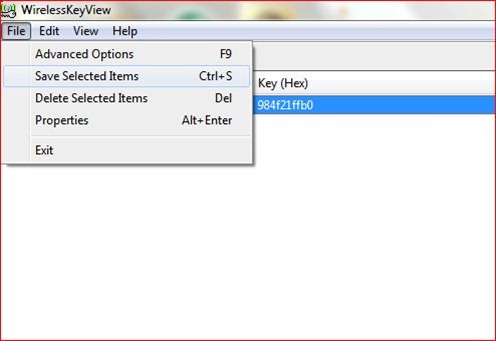
The information will be saved in form of text file. When you see the wizard below, names the text file with suitable name, eg: WiFi information –-> click Save.

When you open the text file you had saved, you will see the WiFi information like below. Keep the information for your future reference.

1 year ago

5 comments:
thanks! this is going to help a lot :)
aku pernah cuba kod unifi aku pendak aje tapi guna cara ni jadi panjang pula
salam on lajer....
sebenarnya utility nih akan display security key dalam 2 bentuk...satu dalam bentuk key (hex)... satu lagi dalam bentuk key(ascii)...
selalunya key (hex) lebih panjang dari key (ascii)...cuba check dan try dua2 sekali iaitu key(hex) dan juga key (ascii)...
terima kasih, info yg baik dan penting. dapat elakkan guna cara terakhir reset modem etc.
nice info :)
Post a Comment