The most important information which should be acquired BEFORE perform the Windows installation is information about computer specification. This information can save the technician’s time when finding the type of device drivers used by computer. Usually this information is useful AFTER the new Windows installed.
Although the technician can use the driver backup software, it is good to save this information as an additional information. To get the information about your computer specification, you can use free software named Belarc Advisor. It is the free personal PC audit software that gather the complete information about the computer specification such as installed software and hardware, network inventory, missing Microsoft hotfixes, anti-virus status and security benchmarks. What I like about this software is, it can display the information in form of HTML file and very easy to read. See below.


Its installation also simple where you just need a few clicks to perform installation.
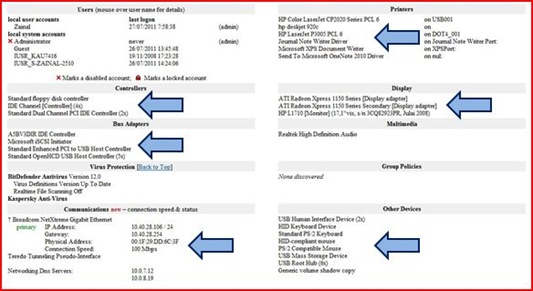
The above snapshot represent the information of computer drivers which discovered by Belarc Advisor software. You can use these information as a reference to find the type of device drivers used by computer after Windows installed.

1 comments:
kunjungan malam dari naesa informatika
visit and follow back me on www.dsuryanta.blogspot.com
Post a Comment