I think many computer users ever face the situation where their computer system suddenly being halt while they are using and after a couple of seconds show the blue looking interface like below. Actually, this is the Blue Screen Of Death's interface.
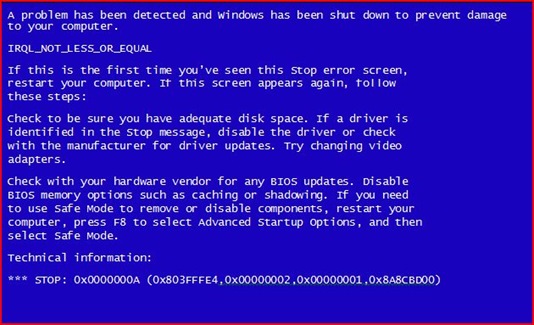
The Blue Screen Of Death (BSOD) is a stop error displayed by the Microsoft Windows operating system when it detect the critical error during its operation. Usually, this critical error cannot be recovered by Windows and caused the system "crash" and then generate BSOD.
Sometimes in the newer operating system, the memory dump occurs when BSOD happen. The memory dump is a condition where every data held by RAM during system “crash” will be changed into the memory dump file (.dmp). This file are saved and can be found usually in the folder C:\Windows\Minidump. It is very useful to analyze this file in order to know what type of critical error encountered by Windows.
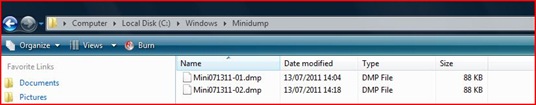
The Type Of Critical Error That Generate BSOD
In the previous section, I had stated that BSOD will generated when Windows detect the critical error. Now, we will discover what are the type of critical errors that Windows always encounter.
This issue may happen when the RAM size in your computer need to be shared between the system and graphic card. But, I think this is rare case because nowadays many graphic cards have their own memory. The another hardware problem that can cause BSOD error is a processor that become overheating. Besides that, the defective hard disk also can generate BSOD.
Sometimes, BSOD error may happen after you installed the new device in your computer. Its driver maybe not compatible with your computer system which lead to the BSOD problem. Please check into manufacturer’s website if there has any driver update files for your new device.
Software incompatibility can generate BSOD especially when it produce invalid registry entries during installation. So, please make sure your new application software is compatible with your computer system before buying then installing.
The virus attack not only can make your computer completely unable to boot but also can generate BSOD during boot process. To solve this problem, you can use rescue disk which can be downloaded from manufacturer website such as.
Please refer to your computer manufacturer’s website to obtain the latest BIOS program.
My Experience On BSOD
During my 8 years work with computer, of course I ever face this problem which can be divided into occurrences below.
That is, I can say about BSOD. If you have anything to add, please do not hesitate to leave your comment.

8 comments:
wow..thanks for the info...i just got this blue screen yesterday..huhu
most people would resort to reformatting their hard disks when a blue screen error appears although there are other things that can be doneto resolve this computer problem
. You can scan the PC using a bootable disk for possible virus infections or replace faulty hardware.
@jack
I agree with you bro...
in my opinion, the heart of problem of BSOD is related to compatibility...what I means the software, hardware or driver which is not compatible to our computer system will likely to generate BSOD if we install them on our computer...:)...
In other words...BSOD problem is related to COMPATIBILITY
now i know..the best ever entry..umm ade tak pasal programming like JAVA kew?
salam ain...
tq sudi melawat blog saya dan hargai entri ni..:)...
baba programming like JAVA...huhuhu...kureng skit...bab web programming tuh boleh la...hehehehe
There is application Digeus Registry Fixer I recommend to use it when there are problems with windows system. I also recommend to use Tune Up Suite. It helps to eliminate system crashed.
i am still having bsod when i try to install xp but doesnot show this on the window 7
hello anonymous August 8
This what I guess...you may encounter the hardware compatibility issue...
I suggest you to do the following :
1. If your computer have the SATA hard disk and use the AHCI controller...try change it to IDE controller in BIOS setup program.....
2. Try to clean your computer RAM manually...
Post a Comment