May be you ever face the situation where you are unable to format your disk partition because some programs still accessing it. Sometimes this problem will bring together the error messages something like below.

Note: The error message below appears after you click button Yes.
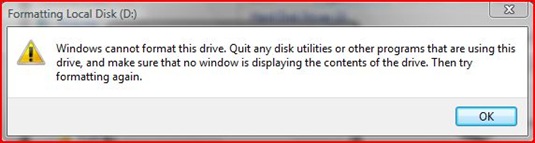
Even you exit the related programs, both error messages still appears on your computer screen in tandem just after you try to format your disk partition. When facing this situation, I prefer the shortcut way in order to save my time.
I used the free software named Active@ KillDisk. It is the powerful software that can completely ERASE DATA reside in your disk partition even it is in use. Not to forget, the hidden data also.
They have free and professional version. But in my case, it is sufficient to use the free version. I recommend you to download KillDisk Suite (Free) v.5.2
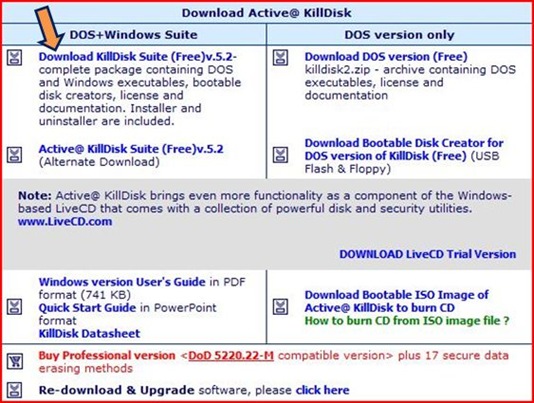
Using this suite version, you can erase your disk partition in Windows or DOS environment. It also has the bootable disk creator. This feature can help you to create an Active@ KillDisk bootable disk or bootable USB.
Click Here To Download
1 year ago

5 comments:
salam..sy nak tanya, kalau external hard disk x leh nak format macam mane??boleh ke guna software KillDisk Suite (Free) v.5.2 atau ada software yg lain???sy cuba recovery data dalam external tu menggunakan software recovery data tp tiada data yg blh di recovery..so boleh bg pendapat??terima kasih.
salam anonymous...
bagi soalan tersebut...saya confident external disk anda boleh diformat dengan menggunakan KillDisk Suite v.5.2...
TAPI SEBELUM ANDA FORMAT CUBA PERTIMBANGKAN PENERANGAN SAYA DI BAWAH...saya cadangkan anda try buat dulu sebelum format...
klu external hard disk tak leh nak format...kemungkinan besar file system di dalam external tuh dah corrupt...saya cadangkan cuba buat check disk pada external tersebut terlebih dahulu...launch command prompt program (cmd)dan guna command seperti di bawah :
chkdsk /r
selepas selesai proses check disk cuba recover balik data yang ada dalam external disk tersebut dengan menggunakan Undelete 360...jika tak boleh..awak boleh try guna recuva.....
then baru awak format pakai KillDisk Suite v.5.2
sorry lambat respon...sebab baru balik kursus...:(
saya harap info dan tips saya nih berguna untuk anda...:)
salam anonymous...
command yang saya maksudkan adalah seperti di bawah
chkdsk [drive letter external disk anda] /r
drive letter boleh ditulis seperti ini --> f:
so..
chkdsk f: /r
anda boleh check drive letter external disk anda pada My Computer
Salam
Saye ada soalan:1)external hardisk saye kapasiti 160G x boleh nk format..bila click pd properties capacity disk menunjukan 0..boleh minta pandangan pihak tuan..
Salam anonymous November 12
sorry saya lambat respon soalan awak..:)
untuk external disk yang tak leh nak format...saya nak tanya ada tak kuar any error message yang menyatakan sebab ext disk tuh tak leh format...cthnya jika ia menyatakan "THE VOLUME DOES NOT CONTAIN A RECOGNIZED FILE SYSTEM" tuan boleh try cara macam ni
Post a Comment