Recently my clients asked me to install Autocad 2009 into her notebook. The installation process ran fine at first. Then, came the activation process. I saw the product activation’s box below just after I double clicked the Autocad 2009 icon on Windows desktop

I clicked button Next and the weird looking interface appears. See below.

Operating System –-> Windows 7
Application Software –-> AutoCAD 2009
Solution:
- Cancel the activation process first by clicking the button Cancel on the AutoCAD 2009 Product Activation’s box.
- Now, press
--> type regedit –-> click OK –-> click Yes to launch Windows registry editor.
- Double click HKEY_CURRENT_USER –-> Software –-> Microsoft –-> Windows –> CurrentVersion –-> Internet Settings –-> Zones
- Then, you will see a subfolder just under the folder Zones indicated by the blue arrow below –-> right click on the subfolder –-> click Delete.
- Click to highlight the folder 0 –-> find out data item named Flags –-> make sure its value is 0x00000021 (33)
- Try to activate the AutoCAD 2009 again.


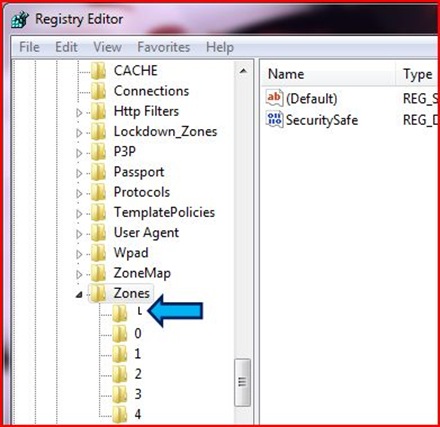


7 comments:
Nice Article, ... Good luck
already follow u :)
tQ kerana "view" blog saya. banyak informasi dalam website kamu...
Nice work , keep posting the informative article
said
VERY NICE THANKS A LOT
thanks... it really helped me a lot..
Post a Comment