The most important thing for a blog is its contents. With the poor quality of contents, a blog will result the low number of visitor and its ranking in Search Engine Result Page (SERP) is likely not too high.
In the context of poor quality contents, I also believe, the contents that look messy in the eye view of the blog readers will not attract them to stay and read the another contents in the blog. What I talk about is the first impression that the blog can give to its readers.
For me, if a blogger want to attract the visitors, he or she must give attention to the neatness of the blog especially on its contents layout. For example, the blogger should taking into account the paragraph alignment, the font style, size and color.
In order to achieve what I was said, I recommend you to use the freeware called Windows Live Writer which can be downloaded from Microsoft web site. Windows Live Writer allows you to arrange and publish your blog contents in easier way.
Note:
You must download this freeware from the genuine Windows OS.
Click Here To Download
How To Use
Let say, you have installed the Windows Live Writer for the first time in your computer system. Before you can use the program, you need to configure it to allow integration with your blog. Please follow the steps below
- Launch the Windows Live Writer program –-> you will be presented with the interface below
- Based on above, click Next –-> choose the appropriate blog service you use –-> click Next
- Setup your blog account –-> click Next
- Windows Live Writer is setting up your blog account. Please wait –-> click Finish after the setup process is done.

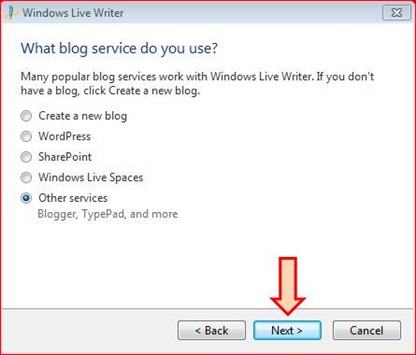



0 comments:
Post a Comment