The Procedure
- Click here to login into your Gmail account. Fill your Username and Password –-> click Sign in
- You will be redirected to Gmail account’s page –-> on the upper-right side click
--> click Mail settings
- Now you are in Gmail account settings page like below. Click tab Forwarding and POP/IMAP –-> click button Add a forwarding address
- Enter your Yahoomail address in the text box below –-> click Next –-> click OK
- In the couple of seconds, you should receive an email from Gmail team. Sign in to your Yahoomail account –-> find & click to open that email in your mailbox
- Click the link, indicate by the blue arrow below –-> your confirmation is success after you click the link.
- Now, return to your Gmail account settings page –-> refresh the page by right click on the empty space –-> click Refresh –-> then, you will see the Gmail account settings page like below
- In the section named Forwarding:, click the radio button indicate by the blue arrow –-> click button Save Changes.


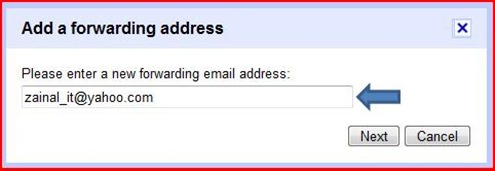

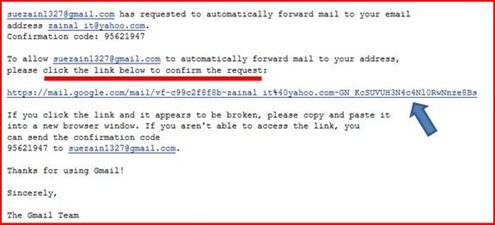


5 comments:
jom lawat kat sini nice info cik zainal
Hello my friend, thank you very much for your visit, happy new day with happiness and peace. Hugs Valter.
wah ini yang ane pake buat bikin email dengan format sediri sob,jadi tulisannya gini,
iplock@kaskus.tk
ane forward ke yahoo,nah caranya sama!!
thanks bgt sob!!!
ane lupa kl ternyata gmail ke yhoo juga bisa ya!!!
I use this function too..
Osama Laden seorang Idola
nice info.. sob.. follow 62 done.. followback..
Post a Comment