Nowadays, the people are very easy to make money. With the Internet facilities at home they can generate income just in front of their computer. This is obvious to the individual who called blogger. At this stage, I assume that you had have your own Google account. So, now you can start to embedded Google search box on your blog interface and make money from it. For the purpose of that, you must perform the following steps
With their blog running in the Internet, accompanied with quality article posted daily or at least weekly and added with the online advertisement pinned on their blog interface, the bloggers can generate a little (or sometimes much) income to support their life. For someone who use blogspot as their blogging platform, they have Google AdSense program to increase their income.
For your information, Google AdSense has various programs that allow blogger to earn money. One of them which very familiar to most bloggers are Google AdSense for Content. But, today I don’t want to talk about it.
My focus today is more about Google AdSense for Search. It is another “making money program” from AdSense that allow blogger to generate income by placing the search box on their blog interface. The program code for the search box is provided by Google.
In the simple words, you will earn money when your blog readers click the advertisement on search results page generated by Google search box when they use it inside your blog.
In this article, I will show you HOW TO EMBEDDED THE SEARCH BOX BUILT BY GOOGLE ONTO YOUR BLOG INTERFACE.
What You Need
The Procedures

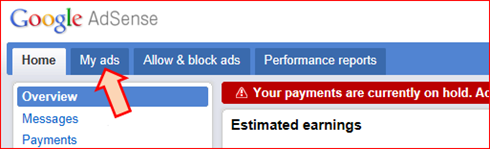

Now, you click the word Search to activate the Google AdSense for Search program.
To start the setup process, click the word Search locate at the top side of the left pane of your Google AdSense dashboard.
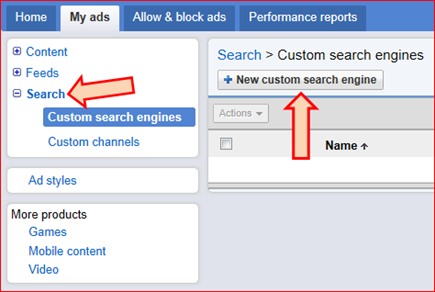
--> the online form below appears on your computer screen.
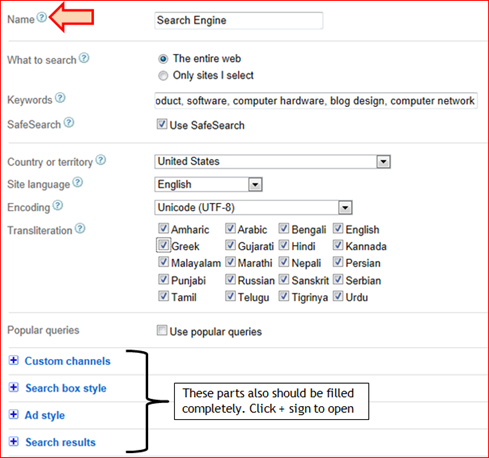
Fill the form completely. If you need more information about what data you need to fill, you can click .
--> the code for search box will appears. See below

The Outcome
1 year ago
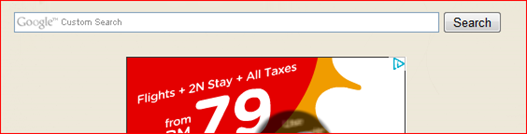

3 comments:
real support daily
Salam... thanks Info nya.
Terima Kasih atas kunjungan awak ke blog saye...
Salam. www.surya-java.co.cc
kunjgan ya gan... jangan lupa tuker link ya gan.. And Follow me..
Post a Comment