Today I will present the way to make your USB thumb drive become the bootable Windows Vista installer. This procedure may vary from previous articles but the purpose is remain the same.
The idea behind the procedure is to convert the contents of Windows Vista DVD to ISO image. Then, load the ISO image into USB thumb drive using UNetbootin.
What You Need
- UNetbootin, the free software.
- Empty USB thumb drive with 4GB minimum size.
- The computer equipped with CD / DVD drive.
- Windows Vista DVD.
Before The Procedures
- Download the UNetbootin program from its developer’s website.
- You need to do the following procedures first, before proceeding in making your USB thumb drive as Windows Vista installer.
The Procedures
Now, I assume that you had strictly follow the steps listed under Before The Procedures and have the ISO image file for Windows Vista DVD.
- Attach the empty USB thumb drive into your computer’s USB port.
- Launch UNetbootin program.
- Based on above, click radio button Diskimage –-> click button
--> another window will pop–up like below.
- Locate the ISO image of Windows Vista DVD that you had created –-> click button Open.
- Make sure all parameters such as Type: and Drive: is correct –-> click OK
- Wait until the UNetbootin program finish loading the ISO image into USB thumb drive –-> without pull out the thumb drive from computer USB port, click button Reboot Now.
- Try to boot your computer through USB thumb drive to see the result. Make sure you turn your USB thumb drive as first boot device in computer BIOS.
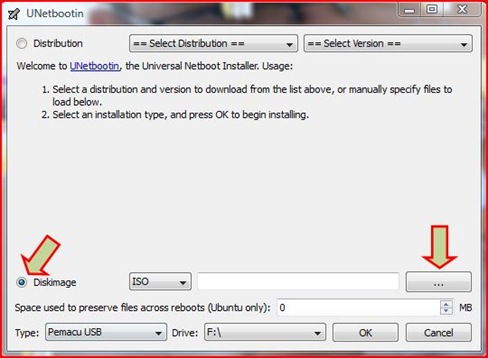
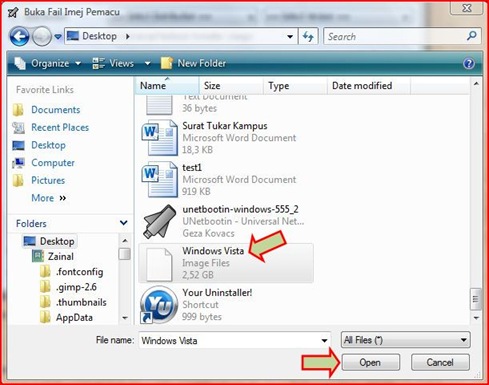




14 comments:
kenapa xguna je windows 7 or windows 8 sbg contoh. vista kurang popular. emm. windows xp pun lebih baik dari vista. apa pun boleh gak try tool rasmi dari microsoft utk boot sistem windows ni. http://www.microsoftstore.com/store/msstore/html/pbPage.Help_Win7_usbdvd_dwnTool
salam eddy...
tq atas maklumat yang berguna tuh...
saya saja publish entri nih sebab even tak popular....still ada orang pakai...
untuk buat boot USB bagi windows 7 dan windows XP buleh terjah entri nih :
Install Windows 7 Using Thumb Drive
Install Windows XP Using Thumb Drive
congrate ! knowledgeable blog ! bravo
salam cikgu lily...:)
tq for your apprecation to my writing...klu suka dengan entri2 dalam blog nih...
bolehlah recommend kepada google dengan tekan button google +1 yang ada ditepi
Written by Zainal Abidin..:)
bagus ni...share2 lah lagi...
Wow..nicely written bro..
baru aku tahu knowing-itech ni rupanya blog ko..
aku rajin gak terjah sini tapi bari hari ni kenal tuannya..=)
best..best..keep it up!
kalau rajin lagi buat la e-book plak..
aku dah boring takde bahan bacaan yang mampu
kasik 'panas' sket otak ni..
terima kasih encik zainal.. awak cikgu yang baik... saya akan belajar dari cikgu
Info yang menarik, kira-kira memakan berapa lama untuk membuat Flasdiks tersebut menjadi USB thumb drive become the bootable Windows Vista installer?
Thanks
hello pap smear...
lebih kurang 15 minit....:)...terima kasih kerana melawat blog saya...
Are there any English schools near you?
hello anonymous August 11....
No..there are no English school near my home. If you think my english writing is too bad...you can help me by suggesting any website that can guide me to improve my writing skills....
For me if I need to wait until my writing skills become excellent...I think this blog will never make its first debut...
Sorry for my broken English...If you come to my blog with intention to learn English until you become expert...sorry to say that this blog is not for you....:)
Actually, it's like this. Everywhere I go on the internet there is someone posting a blog or instructions in English, except that they actually don't speak English very well. Now, if you had to see your language 90 times a day, broken in 90 different ways, and you were just trying to get information...think about it, first of all it would be hard to get the information. Second, it would become VERY time consuming. Third, it would become annoying. But most people don't see that, because they're taught their English is perfect.
I know, I live in a place in Eastern Europe where I've taught schoolteachers English...and they think that they are experts, and decide not to listen...even though I have professional experience learning and teaching...and I'm a native speaker of English...and a VERY good speaker of two other languages. But I don't think that I'm a good enough speaker of those languages to create instruction without a proofreader.
If you have a place to contact you, I might come back here and correct your page, and you can post it and also learn from the corrections I make. That would be the best deal for you, because then you'd learn what you are interested in...not just a bunch of meaningless stuff.
Just as a start...what you really need to understand is that almost ALL nouns get an article ("a", "an", "the", etc.) in front of them. And you need to learn what each article means and how important articles are in English.
If you say "the computer", you are making the listener believe that you've mentioned that computer previously. If you say "software", that means all software in the entire universe. So: software is easy to use means that all software is easy. If you say "the software" that means that: you've mentioned a particular software previously, and that you are talking about that software. You can't use "the" unless you've already mentioned the thing you are putting after "the"...OR you are completely certain that the person (or people) you are speaking to knows (or know) exactly what you are referring to.
So: The computer means...a computer that you've already mentioned. And in the case of this page, at the top, you should have written: 3. Your computer equipped with a CD/DVD drive.
Hello anonymous August 12...
Thanks for you advice...it look like you are sincere to help me on my english language skills....
Actually I was aware about the level of my writing skills in English...so, that why I accompanied my article's writing with a lot of images in order to ease my readers to understand what I really want to deliver...
I really appreciate if you want to help me to enhance my skills in english writing...I am glad if you can suggest me a few blogs which can be the guide to me to improve my english comprehension...or if you owned one, you can leave your blog URL's here...so that I can be your blog's follower...
"I open my hands for you to help me.."
Post a Comment