Every backup process we made will be followed by restore process. The users perform both of them for the purpose of transferring the tons of their important data from old computer into the new computer.
Yesterday I showed you the way to backup the Internet Explorer or IE favorites. Today, we will learn how to restore it.
Before The Procedures
I assume that you had saved the IE favorites’ backup file in your USB thumb drive. Now, let say, you are in front of your new computer and are ready to begin the restore process.
The Procedures

--> when the Run window appears, type iexplore in its textbox –-> click OK
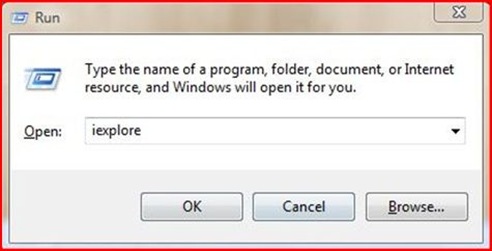
Or you can simply click the icon to launch the IE application.

Note:
In case you don’t see the IE menu bar, please enable it by right click on title bar. When the drop-down menu appears, click to show the sign on menu bar option. See the arrow below

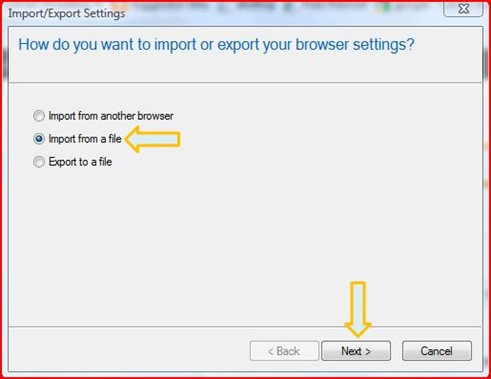


1 year ago

3 comments:
banyak tutorial.. gud job~! (^^)
Wah.. ini melampau banyaknye info. Hehe. Keep on the good work. Banyak jugak belek2 ni. =)
salam dekan....
dok tengah ezplicitkan tacit knowledge yang ada dalam kepala otak nih....hahahaha
Post a Comment