Today is my last working day in my current workplace. Next week I will start my duty in the new workplace. Now, I am busy to backup all data in my old computer (the computer is belong to my organization) which is considered important for me. This, including my Internet Explorer or IE favorites. I will restore these data then, in the new computer which I will get when I start working in my new workplace.
Without wasting my time, let I show you how I back up my Internet Explorer (IE) favorites.
The Procedures
--> when the Run window appears, type iexplore in its text box –-> click OK.

Or you can simply click the icon to launch the IE application.

Note:
In case you don’t see the IE menu bar, please enable it by right click on title bar. When the drop-down menu appears, click to show the sign on menu bar option. See the arrow below
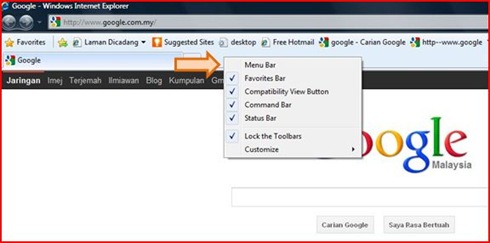
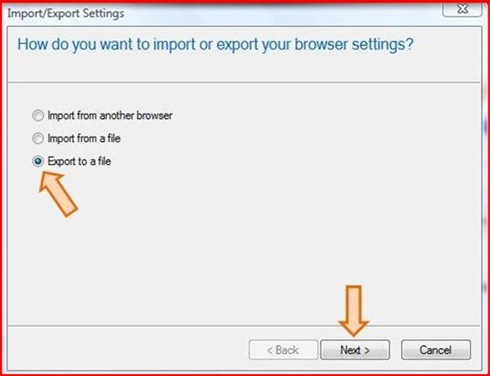

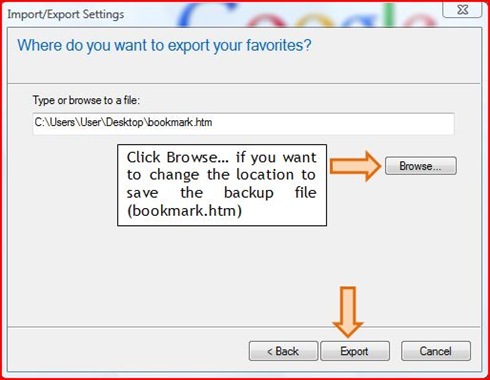

1 year ago

3 comments:
What a marveles idea tq
this will be very useful for me.My notebook cracked and i think it's going to die on me anytime from now.thanks for posting this
Hello june hew...thanks for reading my blog...
if you think your notebook will going mulfunction soon and you need to backup your data...I suggest you to read these...
1. How To Backup Files In Windows Vista
2. How To Restore Files In Windows Vista
Post a Comment