Last week, my client had brought to me his notebook. He complaint me, some kind of viruses had attacked his computer which make him unable to launch almost all software application.
I wonder about what he said and began the inspection process. I powered on his notebook and after a couple of seconds I saw an interface below decorated his Windows screen.

Now, let see how to remove this kind of virus or more accurately called malware.
Operating System –-> Windows Vista Ultimate
What You Need
- Malwarebytes Anti-Malware. Click here to download.
Note:
In order to prevent the problems, you must download this software in a computer which clean from any virus infections. Copy it into thumb drive and paste into the infected computer, then.
Solution
- Restart the infected computer –-> hits
a couple of times in order to run Windows in Safe Mode –-> choose Safe Mode with Networking
- Install Malwarebytes Anti Malware into infected computer and update it.
- Launch the Malwarebytes Anti Malware by double click its icon
- Leave radio button Perform quick scan intact –-> click Scan –-> wait until the scanning process finish
- When the scan completed successfully, click OK –-> click Show Results
- Click Remove Selected.
- Click Yes to restart the computer into Normal mode
- Remove the program shortcut icon created by malware. Look the picture below
- You are done.


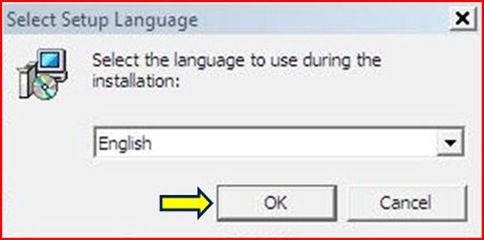

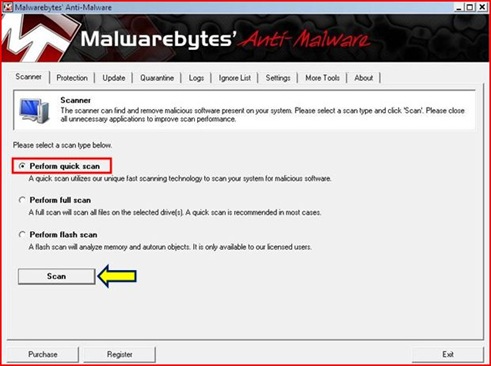





8 comments:
sama macam laptop adik saya..
baru je semalam kena macam tu..
balik2 minta upgrade..
laptop dia guna windows 7..
bole guna ka cara ni??
salam anne
boleh guna juga untuk windows 7...
basic konsep dia cume
anne perlu guna anti-malware untuk buang malware tersebut...anti-malware yang bagus saya suggest anne pakai malwarebytes anti-malware...buleh klik dekat link di atas...
tapi ingat..anne kena download anti-malware tersebut dari laptop yang anne pasti clean dari sebarang virus...
then anne masuk safe mode..install anti-malware..scan...remove malware...
anne cuba try ikut langkah-langkah yang saya gariskan..
da problem bagitau saya yerrrr..:)
slm..
dah try & laptop adik sy pun dah ok!
thanks sangat2.. ^___^
salam anne..
alhamdulillah...tahniah...
saya tumpang gembira sebab klu anne buleh buat bermakna apa yang saya sampaikan anne buleh faham...
english saya broken...tak pandai pun...tapi cuba beranikan diri...
thanks kerana sudi lawat blog saya..n klu sudi promote ler kat kawan2...
tahniah sekali lagi
wow.. hehe..rapi tak pernah guna software ni..
salam jalut...
malwarebytes antimalware merupakan salah satu software yang bagus untuk remove malware...
kalau windows xp boleh jgk ke.guna cara tu
salam farhan...
yes boleh...the point penting untuk penyelesaian masalah ini adalah perisian tuh...iaitu malwarebytes antimalware...
step dia ikut cam kat atas...masuk safe mode....dalam safe mode install malwarebytes antimalware...scan...dan lepas tuh clean kan...:)
Post a Comment