For computer technician, having the bootable Live USB thumb drive is crucial, in order to perform troubleshooting on the computer which is not equipped with CD / DVD drive, eg: netbook.
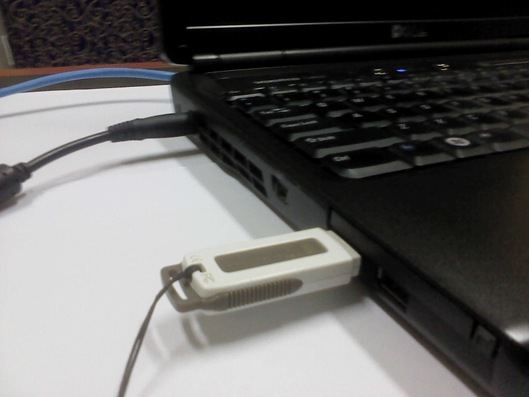
Now, I would like to introduce you the free software that you can use to create the bootable Live USB easily. It is the UNetbootin
Click Here For Download
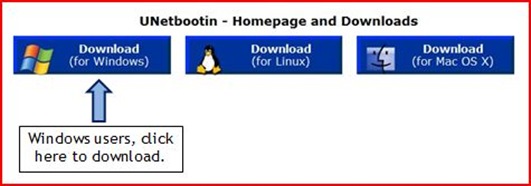
This is the software which can ease yourself to find many distribution files that you need to use for computer troubleshooting especially when it unable to boot. Besides, it is portable software that only need double click to launch.
When you launch the program, you will see the default interface below which have two radio buttons that represent Distribution and Diskimage.
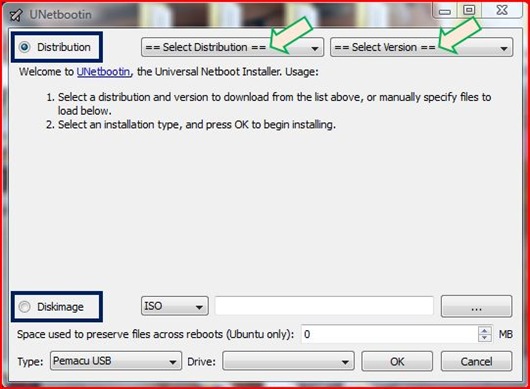
To select the distribution files to troubleshoot the computer’s problem, click the drop down menu of Select Distribution and Select Version. Then you will be redirected to URL which the distribution files is located. Click that URL to download the distribution files
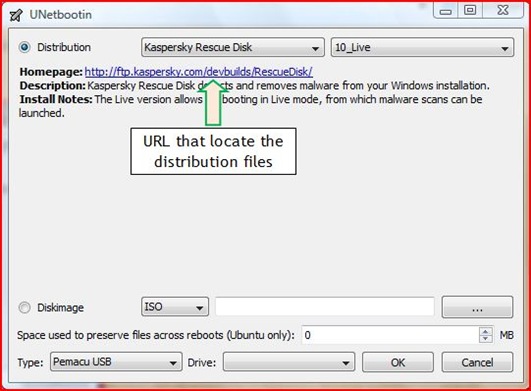
After the download process finish, impale the empty USB thumb drive (with FAT32 file system) into computer’s USB port. Click radio button Diskimage. Click button to browse the distribution files (.ISO) that you have downloaded. Click OK and let the program make the bootable Live USB for you.

After the process finish, click button Reboot Now. Do not pull out the USB thumb drive yet. Let the computer boot through your thumb drive to see either it work or not.
1 year ago


9 comments:
Really wonderful post. I am really looking for such information. Good job.
Quality Software Solutions
@jason
thanks jason...do visit my blog n give your google +1 to my articles...:)
aku penah try guna software ni utk bt bootable window..tp x jadik..huhu...nice tutorial bro..mana shoutbox..aku x jumpa..
Polskahackrew | Blog pembelajaran Blogspot
salam bro polskahackrew...
untuk bootable windows nanti insyaallah aku try buat entri tentang tuh...
pasal shoutbox nih buat masa skang aku tak bubuh lagi sebab nak concerntrate pasal benda lain dulu dalam blog aku...maklumlah blog setahun jagung..hehehehe...tapi takpa..insyaallah aku bubuh nanti...
bro zainal.. hehe xperlu sampai stahun buh shoutbox pun xpe.. :) nice blog
Salam,
Informasi yang bagus sekali... Senang lah nak format netbook :)
salam khatgrafik
entri ini sebenarnya menceritakan kaedah untuk bina bootable live USB untuk tujuan boot troubleshooting bagi masalah komputer yang tak buleh boot sebab kena virus umpamamnya...
klu untuk buat netbook formatting buleh baca entri saya di bawah
Install Windows 7 Using Thumb Drive
Install Windows XP Using Thumb Drive
dtg balas kunjungan..thx..=)
universal USB installer lagi senang...just import .iso file...it will do for you...
htt[://liseifsimplela.blogspot.com
Post a Comment