I got the problem to uninstall the Solidworks eDrawings 2009 in my client’s laptop. The uninstallation process run fine at first. But suddenly it show the error message below. 
When I click OK, again, it show me the installation error message below
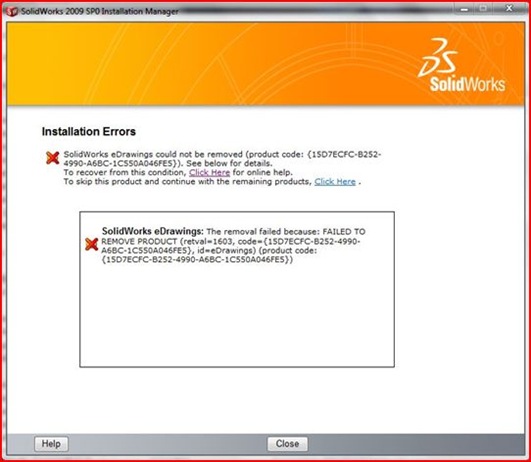
In order to solve this problem, I try to use IObit Uninstaller 2.0.
Click Here To Download
It is the portable and free software which you can use on your computer without perform any installation’s activity. It also very easy to use.
How To Use
- What you need to do is double click its icon and the interface below appears on your screen.
- Highlight the application which cannot be removed using the Add Remove Programs built-in features –-> click button Uninstall –-> click Yes when you see the confirm box below.
- After you click Yes, you will be presented with interface below
- Wait until the uninstallation process finish –-> When the Powerful Scan word appears bright, click button Powerful Scan –-> any data in Windows registry that related to the application software you removed will be displayed below
- Click the check box that represent the application software you removed –-> click button Delete –-> click Yes –-> wait until the deletion process finish –-> click OK –-> close IObit Uninstaller.
Note:
You also can use this free software to uninstall more than one application at a time. To do this you have to follow a few steps below
- Run the IObit Uninstaller software.
- When its interface appears, click the check box named Batch Uninstall. See below
- Now, you will see every software listed on the white space have the check box. You can uninstall more than one software at a time, by ticking its represented check box and finally, click Uninstall

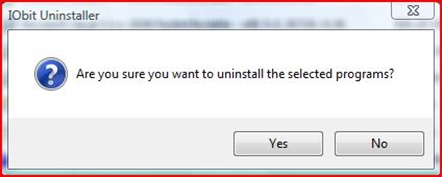
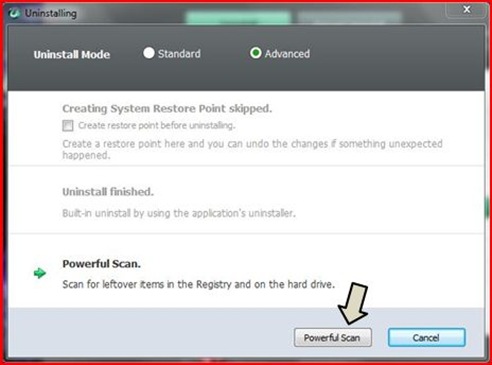
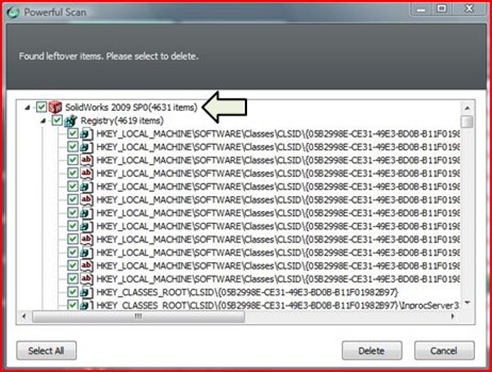

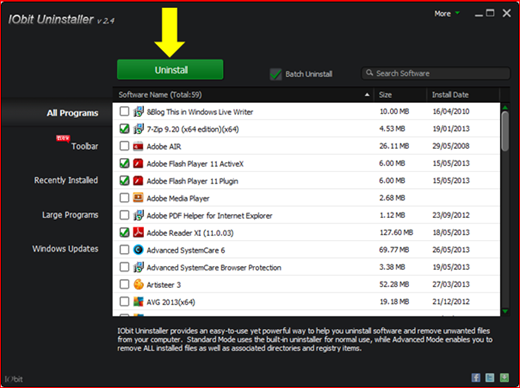

6 comments:
how are you doing? I don't understand anything when it comes to computer, I am glad I am married to a man who knows a lot :)
have fun and thanks for coming to my site.
http://rodliz.info
http://wrozlie.com
http://alexajeanne.info
http://bloggeriam.info
http://anliz.info
ermmm .. all the best 2u mom ..
nice info bro ..
@Ringgo...
thanks bro...:)
Visit ^^
Hello my friend.
I want a beautiful day for you.
Teb.
thank u for sharing WordPress Themes
Post a Comment