I believe, if you blog using blogger platform, you will aware that blogger had released a new feature called, favicon. This feature can be accessed through Blogger design’s dashboard. See below You had converted your .jpeg file into favicon (.ico). Now it is time to apply it into your blog. Follow the procedures below
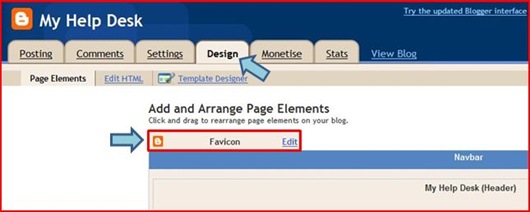
If you view this feature from web browser, you will see it look like below.

Now, let say you want to turn your image file (.jpeg) INTO favicon file (.ico), so you need the favicon generator to accomplish the task. See the procedures below for your guide.
The Procedures
Before we proceed, I would like to inform that we can only convert the image file with extension .jpeg, .gif and .png into favicon.
If you have an image file with extension .bmp, please turn it into jpeg file first. To do so, open the .bmp file with Microsoft Paint and then save it as .jpeg file.
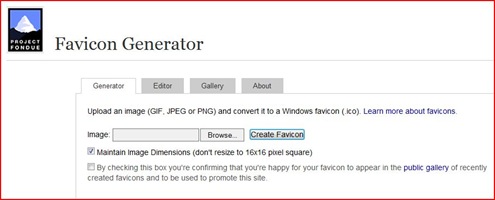

sign from check box Maintain Image Dimensions.



After The Procedures
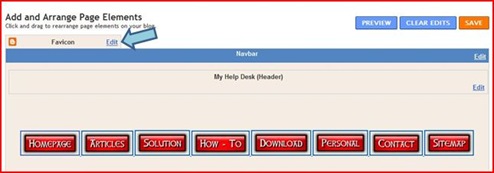

Important Note:
In my observation, you can perform these procedures for the single time only. I try to do them for the second time using the different image file, but it not work. It seem blogger do not overwrite the first favicon file you created with the second favicon file. Please correct me if I am wrong.
1 year ago

16 comments:
Wah ! thanks. info yg berguna !
nice info :)
salam..
trima kasih..:)..klu suka klik +1 yaa...hehehehe
salam bro, camne bro buat sitemap page tu ek? leh kasi tutorial tak, coz tersangat la lawa & kemas...:)
salam bro anonymous..
tq sebab lawat blog saya...ok nanti saya akan buat satu entri untuk bro ya...keep in touch...dan jgn malu2 untuk Google +1 entri2 saya...:D
thanx 4 the sharing.. ;)
nice article,.
thxz for visit,. i'm coming with smile and real kiss :D
bgs tutor ni
salam...
tq mohdhazlan n ek4zone
Artikel yang sangat bermanfaat.. ^_^
da try tp xjd haha nnty cube balek :)
salam erlina
klu nak convert file image or gambar...file image or gambar tersebut perlu dalam extension .JPEG, .PNG, .GIF sahaja...
klu bitmap file (.BMP) dia tak leh convert...cuba RIGHT CLICK pada file gambar awak dan choose PROPERTIES...then cuba tgk extension file gambar awak tuh .BMP atau .JPEG or lain2...
klu .BMP awak kena convert jadi .JPEG dulu
Hello my dear friend.
Good Thursday to you.
Teb.
Great info for me bro. Nice explanation
salam khairul....
tq kahirul...:)
Thanks for the info..
To generate favicon of different size
favicon generator
Post a Comment