So far, the “shortcut” virus infection in thumb drive is the most famous problem I had faced in my workplace. When this virus infect your thumb drive, it will hide your files and then create the shortcut icons that represent the files being hide. Look the picture below to ease your understanding about what I am talking about
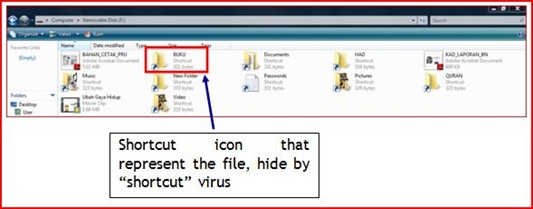
Solution
- First of all, you must update an antivirus program in your computer until it get the latest definition update’s files.
- Next, impale your thumb drive into your computer’s USB port –-> scan it using the updated antivirus program –-> delete any infected files detected by the program
- Double click your thumb drive’s icon to open its contents –-> delete all shortcut icons that represent the files being hide.
Note:
In order to ease you to delete the icons, you can sort the contents of your thumb drive based on group. Look the picture below
- Press
to open the Run dialog box --> type cmd –-> click OK to open Windows command-line interface.
- On Windows command-line interface type the command below to unhide the hidden files:
<USB thumb drive letter>Drive g: for example. No need to put a backslash after double colon (:). Check your USB thumb drive letter in My Computer.
- Press
--> wait untill you see the default directory of your cmd program.
- Now, double click to open your thumb drive’s in My Computer –-> delete the files produced by shortcut virus.
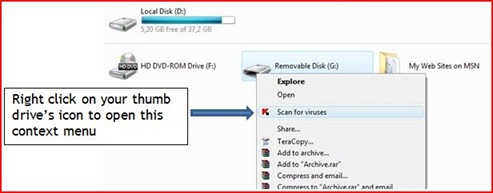


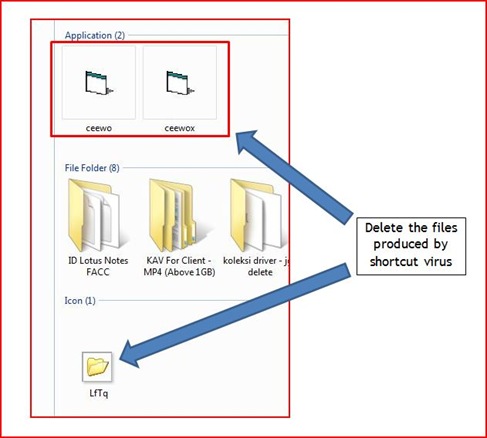

47 comments:
Nice tips..Thanks Bro..
Maybank2u.com tingkatkan tahap keselamatan
And what can you do on infected PC to prevent creating shortcuts on USB flash drive?
Thanks for the question anonymous..:)
Actually you have to perform the full system scan on the infected PC using the antivirus program that has the latest update definition files...
In my observation, this virus can be cleaned by antivirus such as Kaspersky, Avast...etc..
If you have any idea...I like to share with you pal....
Thanks a lot. I had the same problem. After it got cleaned I started using AVG ThreatLabs free reports at http://www.avgthreatlabs.com. Haven't had any new infections since.
After type the command below to unhide, what can i do??press enter or what??i'm confuse..
salam Fara...
after you type the command..you should press enter on your keyboard...
feel free to read this post again...I had updated it for you...
TQ for your question which remind me about my incomplete posting...:)
great tips...
oh begitu...
thx kongsi tips...^__^
Thank you so much for the great tips!!
GAHHH!!! Thank you so much!!! See the amount of exclamation marks? Yeah, That's how happy I am. :D
PLEASE TELL ME NAME OF ANTIVIRUS FOR Shortcut Virus Infection In Thumb Drive TO DELETE IT
Hello Raj sahu..
you can use either free antivirus or paid antivirus to remove the shortcut virus form your computer...
for free antivirus, I suggest you to use AVAST or AVG...
for paid antivirus i think Kaspersky had showed to me their great performance to remove this type of virus
bro.. ni saje je la tanye.. macam mane yerk kita nak buat external HDD kita jadi "CD Image" supaya senang nak buat restoring komputer semula menggunakan imej yang telah dibuat...
Zainal Good Work Dude i Like your Site To help sum Problem. ladies and genital man See More Tips So plz Visit Here....
http://arsalancomputer588.blogspot.com/
w salam ZaiNal
OKay Dear I can Put Backlink our Blog Of your But You Also Do Creat Backlink to my Blog and check it out my Blog....
thanks 4 information.
thanks. it's work for me..
dude....u r GOD !!!!!!!!!!!.........thanks a lot...from u i got my 8TB worth of data back.....u r awsome
Thanks to your advice I managed to get rid of the worm in my thumbdrive! :D Thankyou!
THNKSSSS MAn
Thank you, mate...you've saved my life! Tonnes of lessons I've prepared to teach were virtually considered history until I saw your post.
Thanks again
@Ashraf...
I am glad can help you...may you success in your life bro...
tuan, once dah follow the steps.. do we need to do anything else di window command line interface tu?
salam Adi Iskandar...
dalam menyelesaikan masalah nih...
kita guna command line interface untuk run command ATTRIB sahaja....tujuannya untuk untuk un-hide kan file2 kita yang disembunyikan oleh virus...
Selepas selesai run command ATTRIB...Adi leh close windows command line interface tersebut..dengan menaip EXIT dan press ENTER....
Terimakasih for the explanation.
TQ so much for this simple, yet crucial tip!! and TQ Adi Iskandar for sharing the link ;-)
i am using windows7.
when i put pendrive into the pc..
shortcuts are appearing..
after recover the info.. and on next time again shortcuts were appeared..
i think my pc was attacked by virus..
how to remove this type of viruses permanantly..?
hello rahul...
look like your computer aka C:\ drive itself had been infected by shortcut virus...
to remove it I suggest you to scan your PC using antivirus like Kaspersky...
If you like to try the free antivirus...I suggest you to use AVG....
Click here if you need info about top antivirus
i tried too..
avg anti-virus
i did full system scan,then all my .exe were removed..
hello rahul...
usually virus infect the .exe file....and there are the type of viruses which can behave like the program such as game...eg: zuma deluxe...
this type of virus we call trojan horse...
in your case, the virus had infected your .exe file...
so, after you made full system scan...how you see the performance of you computer???...Is your computer still can boot and run without problem..???
i changed my o.s to windows7 recently..
but old o.s data also stored in my local disk(c:) with a folder named "windows.old"
can i delete it..?
hello rahul...
yes you can delete it...it will not give the bad effect to your new windows....
when i enter the command attrib.....it comes as
access denied J:/recycler bin....something..
what do i do????
hello anonymous july14
try open cmd program with administrator priveleges aka run as administrator....it is work..???
Thank you very much!
This happens to my thumb drive over and over again. Each time I see the shortcuts, I run the full scan on my pc and all my drives, including thumb drive. I remove all the infected files and delete the shortcuts. Next time I plug in my thumb drive, the shortcuts are back. Am I missing a step? Why do they keep coming back?
hello laura..
first of all sorry because i am late answering your question.....
For your info...the shortcut virus actually will hide your file and then create the shortcut link that represent the file it hide....
For your problem, allow me to suggest few things...
1. Maybe the files and folders in your computer system is set to unhide mode...So, to solve the problem, you must set them into hide mode...You can enter My Computer ---> click Organize --> click FOLDERS AND SEARCH OPTIONS ---> click the TAB VIEW --> under HIDDEN FILES AND FOLDERS, click RADIO BUTTON DON'T SHOW HIDDEN FILES, FOLDERS OR DRIVES.....
2. You must try update your antivirus until it get the latest virus definition...then try scan your computer and your USB thumb drive again....
3. If your antivirus seem no effect to get rid of thiss shortcut virus... try to use the another antivirus program...For paid antivirus...you can use Kaspersky and for free antivirus you can use AVG or Avast antivirus...
Could you type exactly what I mustto type for the command on a post so that I may copy and paste it? I believe I am copying it incorrectly. Also my infected drive was the f: drive.
Hello my dear anonymous Nov 20...
can I know which command you means...so I can assist you...:)
sorry for interrupting your holiday..just wanna ask..i do follow the step in order and it became like this:
C:\Users\user>attrib -s -h -r h:\*.* /s /d
unable to change attribute -H:\autorun.inf\con
so, how am i going to fix it? help me please
hello anonymous december 2....
attrib command is used to unhide the hidden file in your thumb drive...when you write the *.* it means your try to unhide all hidden files reside in your thumb drive....
In your case, if you want to unhide the autorun.inf...you need to write the command like below :
attrib -s -h -r h:\*.inf /s /f
the important point is you need to notice the extension of the file you want to unhide...eg: con...what extension the file con used.... .exe? .html?...
hope my anwser can help you
i think it is not possible that virus infection gone in thumb drive. free antivirus download
Hello Free Antivirus Download...
I don't agree with you....anyhow tq so much for visitng my blog...:)
Hi, Thanks for the very nice post about viruses. The best thing is that you shared the images which are really helpful aswel.
thanx a lot man, you saved me big time
God bless you.I've didn't lose my work :)
Good tips it worked very well for me. Thanks
Post a Comment