Maybe some of you ever experience the circumstance where it hard to uninstall the computer device’s driver from Windows Device Manager. This problem also happen to me recently. The error message below appeared on the screen when I tried to uninstall the High Definition Audio Driver from Acer laptop that run Windows XP Professional.

Solution
- Launch Windows Device Manager by click
--> type devmgmt.msc –-> click OK –-> the picture below appears.
- As you can see above, we want to remove the device driver with exclamation mark (look at the red arrow).
- Right click on the device drive (with exclamation mark) –-> click Properties –-> the picture below appears.
- Click the tab Details –-> click Device Driver Information –-> press
--> launch Notepad program –-> press
to paste the information on it –-> minimized the program.
- Launch Windows Registry Editor by click
--> type Regedit –-> click OK –-> the picture below appears.
- Double click HKEY_LOCAL_MACHINE –-> SYSTEM ––> CurrentControlSet –-> Enum
- Maximized the Notepad program that you launched on step 4.
- Based on Device Driver Information in it, double click HDAUDIO –-> FUNC_01&VEN_10EC&DEV_0268&SUBSYS_10250135&REV_1000
- When you see the value 4&83daaf5&0&0001, right click on it –-> click Permissions… –-> the picture below appears
- Based on the picture above, highlight Everyone –-> click to put the
sign in the check box Full Control under Allow condition –-> click Apply –-> click OK.
- Now, delete the value 4&83daaf5&0&0001 by right click on it –-> click Delete –-> click Yes
- Close Windows Registry Editor –-> close Notepad program and no need to save it.
- Back to Windows Device Manager. Click Action –-> click Scan for hardware changes
- Finally you will see the Audio Device on High Definition Audio Bus disappear from Device Manager





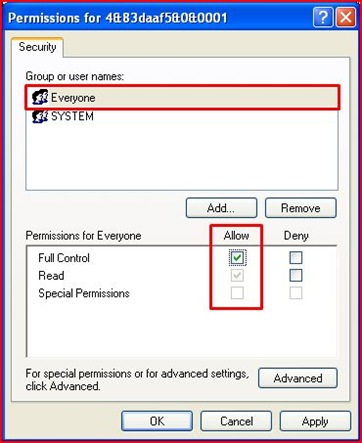
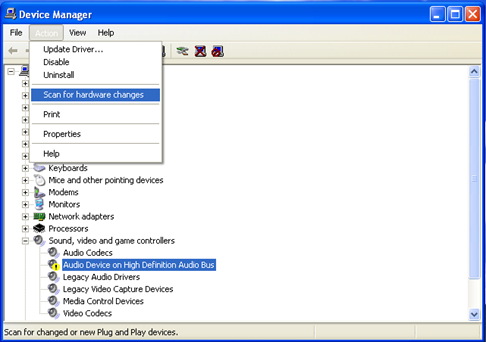

10 comments:
New knowledge for me.Thanks Bro..
Makanan terlarang
mintak tolong kawan je pasal tak reti bab it nih
salam bro..saya dah follow blog tuan no follower #31..kalau saya ada masalah komputer,blog tuan adalah tempat saya akan adukan..okey..:)
Thanks mie...
banyak support aku...jasamu dikenang...
Salam cemomoi
takpa klu tak reti...belajar skit2...saya dulu pun zero gak bab it...lama2 belajar punya belajar...alhamdulillah dapatlah juga tahu serba sedikit...
tujuan saya buat blog nih pun adalah untuk pengguna komputer tahap biasa...sebab tuh banyak gambar yang saya masukkan berserta penerangan...
insyaallah saya cuba yang terbaik untuk bantu visitor...
Salam syuxer...
trima kasih tuan...:)
insyaallah saya cuba bantu yang termampu...kita sama2 belajar...
amennn...
terima kasih sekali lagi...
salam bro...
blog sangat informative...
saye cadangkan ade ruangan shout box atau email...
boleh request bantuan kot2 ade masalah komputer.. :)
Salam bro shahir
trima kasih atas cadangan tersebut...
insyaallah akan dilakukan..
trima kasih sekali lagi
follow succes..
follow backk (admin click4site)
YOU ROCK
Post a Comment