The rapid evolution in computer technology allows us to see many types & shapes of computer in the market. For me, the today’s computer is more complicated than before. I think, it is quite difficult to learn about the computer architecture at present, without its basic knowledge. So, today I will try to explain to you about the basic architecture of computer.
In my opinion, the basic architecture of computer should be based on the basic components that work together to execute computer's operation. Look the picture below
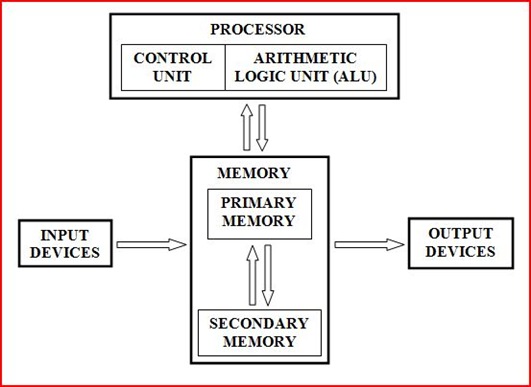
As you can see at the above picture, there are 4 main basic components that shape the basic architecture of computer. Let we look the functions of them
- INPUT DEVICES
It is the computer hardware that produce data. The data had been produced will be sent to the computer’s primary memory. Input devices usually used by end users. The most simple example of input devices is your keyboard and mouse
- MEMORY
Memory in computer can be divided into 2 main types. There are primary memory and secondary memory.
Primary Memory
It keeps data temporarily, so that it usually called the volatile memory. When I say the primary memory is volatile memory, it means data which had been kept in this type of memory disappeared when the computer is powered off. The example of primary memory is Random Access Memory (RAM)
Secondary Memory
It keeps data permanently, so that it usually called non-volatile memory. When I say the secondary memory is non-volatile memory, it means data which had been kept in this type of memory not disappeared when the computer is powered off. The example of secondary memory in computer is hard disk
- PROCESSOR
It is the “brain of computer” which play the most important roles. The processor will changes the data produced by input devices into usable information.
In order to change data into usable information, the processor will performs continuous Fetch-Decode-Execute (FDE) cycle. By performing this cycle, the processor will fetch the data from primary memory. Then, the data will be decoded and execute as usable information.
- OUTPUT DEVICES
It is the computer hardware that displays the information to the end users. The types of information that can be displayed by output devices are video, text, picture, animation, audio and many more. The information displayed can be softcopy or hardcopy.
The example of output device is your monitor which can display information in softcopy. The another output device is your printer which can display information in hardcopy.
Hyperlinks
The Basic Architecture Of Computer – Part 2






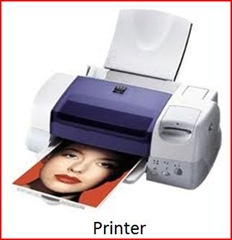

6 comments:
I like this entry very much.
Tandas segera
TQ mie...:)
This is great, Thank you soo much :D
Thanks
Nice post with awesome points! Can’t wait for the next one.
HP - EliteBook Folio Ultrabook 14" Laptop - 4GB Memory - 500GB Hard Drive - Platinum (9470m)
Dear Sager...
For the next one as requested by you....
PLEASE CLICK HERE
Post a Comment